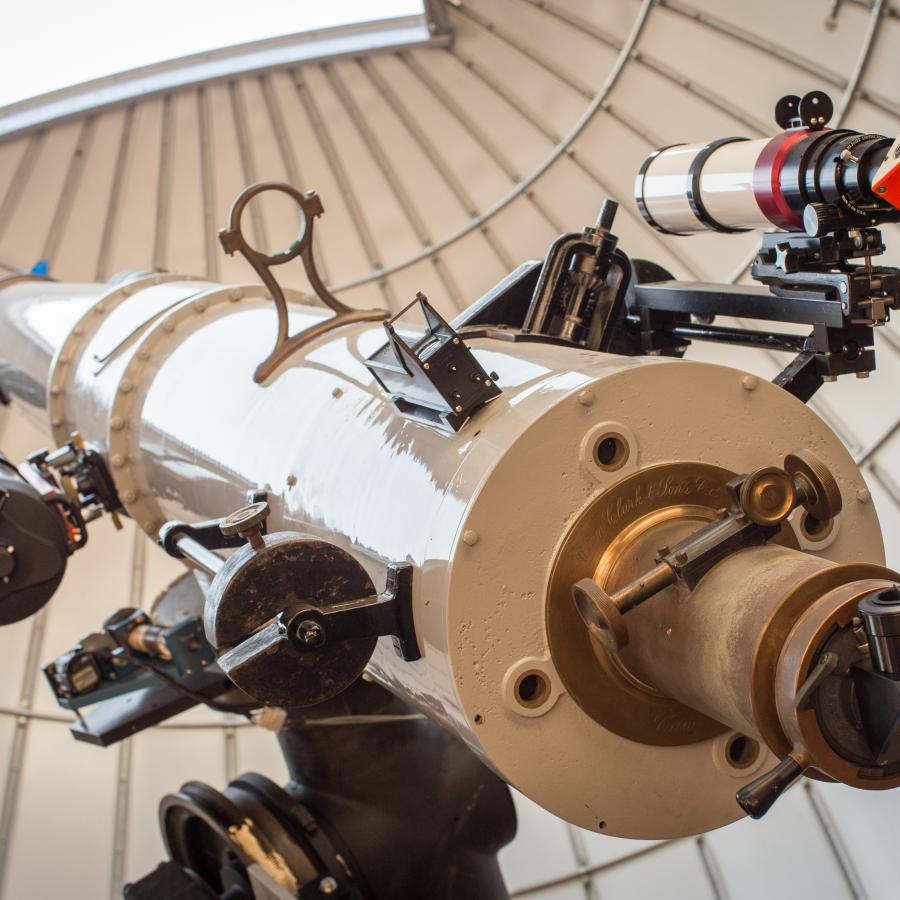The South Carolina State Museum collection is now available to search online! The collections featured in our online database include more than 35,000 objects, artworks and fossils from handmade quilts and vintage household items to paintings, pottery, sculptures, and much more.
This database is updated periodically and new content is being added all the time.
Please note: digitizing the museum's vast collection is an ongoing process. Certain areas such as the Science & Technology and Natural History Collections are still being photographed and updated so users may not see as many images available for those disciplines.
The online collections content and search design was made possible through funding from the Institute of Museum and Library Services (IMLS) Museums for America grant and funding from the South Carolina State Legislature.
Start Your Search
- Start typing in the search box.
- Results will appear below the box.
- Navigate through the results by clicking on the small, black arrows in the right corner.
- If you want to search for a phrase or sentence, add quotation marks around it – for example "edgefield pottery".
- If your search returns a large number of results and you are looking for something more specific, refer to the more detailed instructions below to learn how you can use the advanced option to refine your search.
Basic or Simple Search
The main search box, or Simple Search, gives users the ability to execute broad searches based on specific terms, dates or object types, as well the option to quickly find results entering the title of an art work. To use this function:
- Enter a term into the main search field to search all available fields.
- Select individual years such as "1900" or ranges of time such as "1900 - 1920" to find results by dates. If searching a range of time, make sure to put spaces between the years and the dash.
- Use the Object Name field to look for certain types of results such as "photograph" or "sculpture".
- If you know the title of the artwork you are searching for use the Object Title field.
Advanced Search
You may narrow your down your results even further by utilizing the Advanced Search options. Just click "Advanced Search" in the upper right corner of the search box. A few things to note:
- If you know the name of the artist you are looking for enter that in the field marked Maker/Related Party.
- When searching, try to use the broadest search term possible to best search the data. For instance, the name "Jim" may be entered as either "Jim" or "James" in the record, but last names are usually more unique.
- As noted above, if you want to search for an exact word, phrase or sentence, add quotation marks around it – for example "Edgefield pottery".
Please note that in many cases the South Carolina State Museum owns only the physical object and does not assume responsibility for the associated intellectual property, including copyright, or any other legal rights involved in the publication and reproduction of materials from its collections.
Reproductions of object images in the museum’s collections may be licensed for scholarly, commercial, or personal uses. For more information, please contact Image Rights & Reproduction at digitalmedia@scmuseum.org.
Please note: We are constantly reviewing and updating our records. Information may be incomplete or outdated. If you notice a mistake, have additional information, or concerns please contact us at collections@scmuseum.org.
About IMLS: The Institute of Museum and Library Services is the primary source of federal support for the nation's libraries and museums. We advance, support, and empower America's museums, libraries, and related organizations through grantmaking, research, and policy development. IMLS envisions a nation where individuals and communities have access to museums and libraries to learn from and be inspired by the trusted information, ideas, and stories they contain about our diverse natural and cultural heritage. To learn more, visit www.imls.gov and follow us on Facebook and Twitter.